




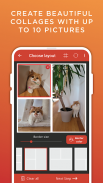





Image Combiner & Editor
ZomboDroid
Description of Image Combiner & Editor
Image Combiner & Editor is a versatile application designed for users who wish to combine and edit multiple images seamlessly. This app is available for the Android platform and can be easily downloaded to enhance your image editing capabilities. Users can utilize its array of features to create visually appealing compositions, whether for personal use or professional projects.
The app allows for seamless image combination, enabling users to merge multiple images either vertically or horizontally. This functionality is supported by an intuitive layout selection that makes arranging photos straightforward and efficient. Users can focus on their creative vision without getting bogged down by complicated processes.
Collage creation is another significant feature of Image Combiner & Editor. The app provides numerous collage layouts to choose from, catering to various aesthetic preferences and project requirements. The simplicity of transforming pictures into collages makes it an attractive option for those looking to enhance their social media presence or create unique visual stories.
Another aspect of the application is its AI Background Remover. This feature simplifies the process of removing backgrounds from images, allowing users to achieve a professional look with minimal effort. With just a single tap, users can eliminate unwanted backgrounds, making the images more polished and visually appealing.
Cropping images is essential for focusing on significant elements within a photo. The app offers image cropping options that allow users to refine their compositions and highlight the most important aspects of their images. This feature ensures that users can create images that meet their specific needs.
Image adjustment options are also included in this app, enabling users to combine images of varying sizes. These adjustment tools help achieve a cohesive look and ensure that the final product is visually balanced. The flexibility in image combination and adjustment enhances the overall editing experience.
Designed to be lightweight and user-friendly, Image Combiner & Editor facilitates creative expression without overwhelming users with complex functionalities. The interface is visually appealing, contributing to an enjoyable editing experience that inspires creativity. This design consideration makes the app accessible to a broad audience.
Moreover, the app emphasizes user privacy. It does not automatically upload any images shared, created, or imported by users. This assurance of privacy allows individuals to use the app confidently, knowing that their data remains secure and private.
Double exposure effects are another exciting feature offered by the app. Users can blend two or more photos together, creating striking visuals with relative ease. This capability allows for artistic expression and the creation of unique images that stand out.
Background replacement is a practical tool within Image Combiner & Editor. Users can easily replace backgrounds in any photo, providing an opportunity to customize images and add depth to their creations. This feature is particularly useful for users looking to create specific themes or aesthetics in their visual projects.
The app also includes automatic background removal, which works in conjunction with the blending of images. This automation streamlines the editing process, allowing users to focus on creativity rather than manual adjustments. The results are polished images ready for immediate use.
Efficient sorting options enable users to organize their images by name, facilitating easy navigation and management of their photo library. This organizational feature is valuable for users with extensive collections of images who require an effective way to locate and utilize their photos.
Sharing and saving images is simple with Image Combiner & Editor. Users can share their edited masterpieces directly from the app or save them to their devices with just a tap. This convenience ensures that users can showcase their work without unnecessary steps.
Control over picture quality is another important aspect of the app. Users can adjust the quality of their images to ensure they look optimal for various platforms and purposes. This flexibility allows individuals to maintain high standards in their visual presentations.
Access to free stock photos through Pixabay integration enhances the app's capabilities. Users can browse millions of high-quality stock images, elevating their compositions and providing inspiration for new projects. This feature expands the creative possibilities available to users.
Incorporating these features, Image Combiner & Editor serves as a comprehensive solution for those interested in combining and editing images. The combination of user-friendly design, robust functionality, and a focus on privacy creates an effective tool for enhancing visual creativity. With its diverse capabilities, the app caters to a wide range of user needs, from casual social media enthusiasts to professional designers looking to streamline their workflow. The app's emphasis on ease of use and powerful editing options makes it a valuable addition to any Android device.





























